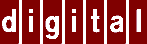
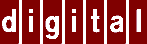 |
Universal Desktop Box |
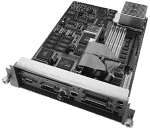 Technical Specifications
Technical Specifications
Serial Y Cable Pinout |
Universal Desktop BoxOne of the first steps when
troubleshooting hardware problems with your Universal Desktop Box is to examine
the SROM LED failure code. These LED indicators are found at the rear of the UDB
between the Twisted pair ethernet connector and the serial port.
|
| Code | Description | Recommended Action | |
F |
Failed while sizing memory. | VX41 and VX42, first replace the cache SIMM. If this does not
fix the problem, continue with the recommended action for VX40 models.
VX40, replace memory SIMM modules until no failure occurs. If replacing the SIMMs does not fix the problem, replace the system board. | |
E |
Failed while configuring memory. | ||
D |
Testing for mapped out MCRs. | ||
C |
Undocumented code | ||
B |
Configured memory OK | ||
A |
Testing 8M memory with internal data cache OFF and backup cache OFF. | ||
|
| |||
9 |
Testing 8M memory with internal data cache OFF and backup cache ON. | VX40, replace the system board
VX41 and VX42, first replace the cache SIMM. If replacing the cache SIMM does not fix the problem, replace the system board. | |
|
| |||
8 |
Testing 8M memory with internal data cache ON and backup cache OFF | Replace the system board. | |
|
| |||
7 |
Testing 8M memory with internal data cache ON and backup cache ON | VX40, replace the system board.
VX41 and VX42, first replace the cache SIMM. If replacing the cache SIMM does not fix the problem, replace the system board. | |
|
| |||
6 |
Failed to find SIO while scanning PCI ID lines. | Replace the backplane. If a new backplane does not fix the problem, replace the system board | |
5 |
Testing PCI data path using SIO. | ||
|
| |||
4 |
Testing flash ROM header, checks manufacturing code. | Replace the system board. | |
3 |
Failed flash ROM size field out of range. | ||
2 |
Testing flash ROM checksum, after loaded data. | ||
|
| |||
1 |
Done with flash ROM load, either ROM0 or ROM2 | No action. | |
0 |
Jumping to SRM console prompt. | No action.
If the SROM code is unable to load the SRM console from flash ROM, or there is a checksum error after loading the flash code, then it attempts to load ARC from flash ROM. If SROM cannot load ARC, then an error code flashes on the back of the system box. | |